Install ubuntu 9.04
How to install ubuntu 9.04
Ubuntu installtion
it’s very easy
This topic is from howtoforge site
All photos are from how to forge site
1 Install Media
The install media is available at http://www.ubuntu.com/getubuntu/download.
2 Installation
First choose your language and hit “Enter”.
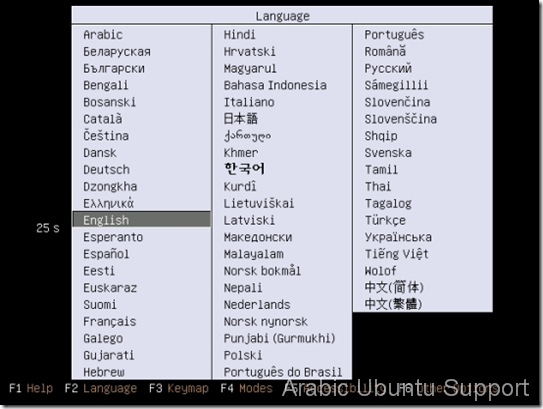
Select “Install Ubuntu” and hit “Enter”.
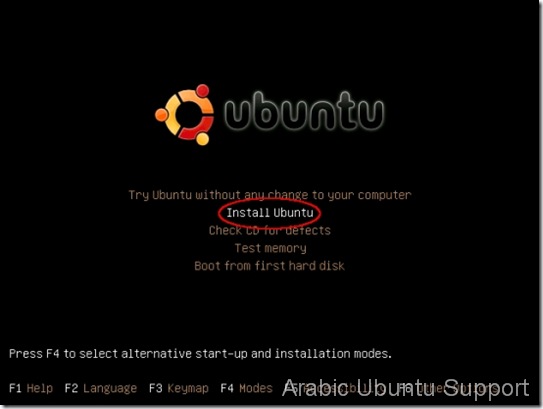
The installer is being booted.
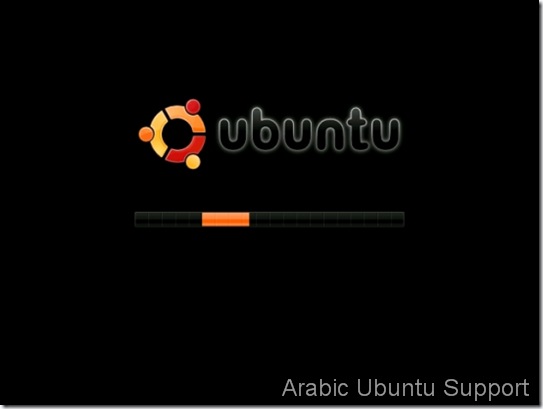
This is the install wizard which will guide you through the installation. Choose your language and click on “Forward”.
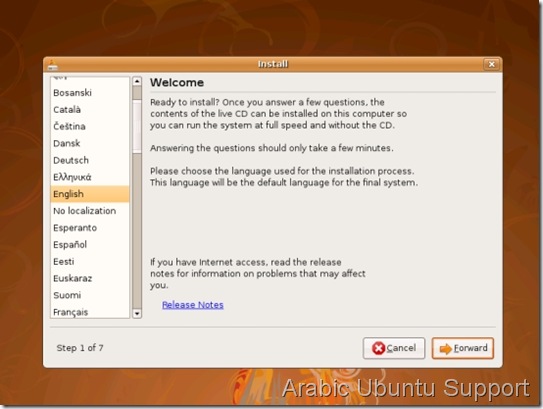
Select the timezone nearest to your location and proceed.
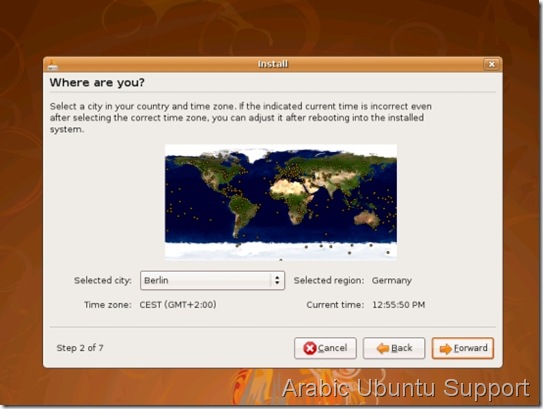
Select your keyboard layout and proceed.

Select how you want to partition the disk and proceed.
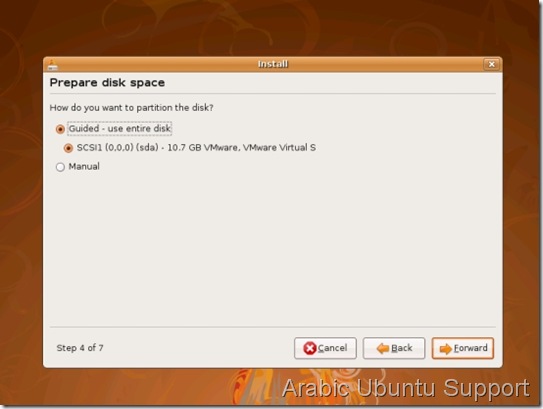
If you chose the manual partition in the window before, you’ll see
this window. Here you can create, modify or delete partitions and mount
points.
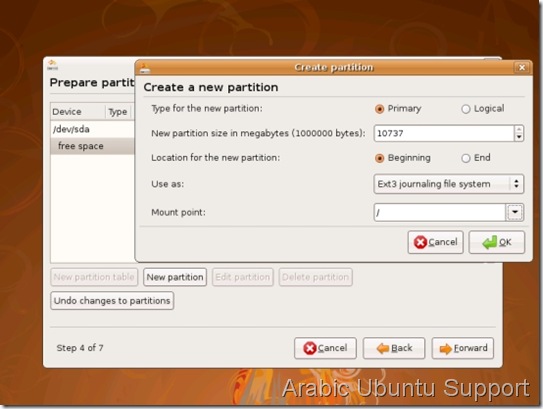
Enter the required data for your first account and the name for your computer into the corresponding fields.
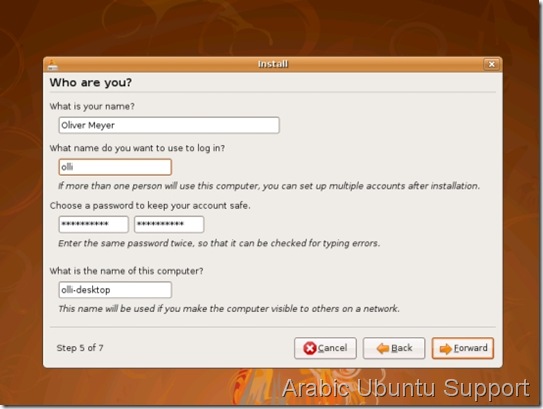
This window contains the summary of your choices. If you want to
change the device for the boot loader installation click on “Advanced”
and change it to your needs. Click on “Install” if you agree to your
choices.
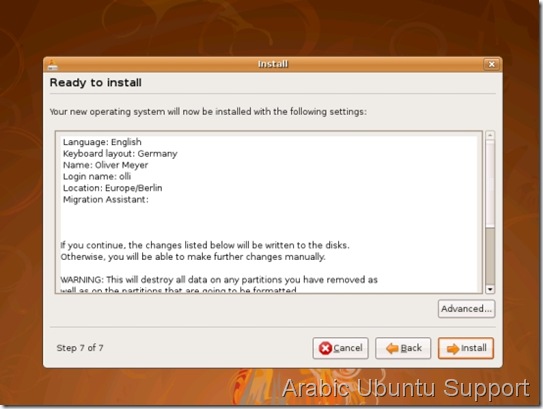
The system is being installed.
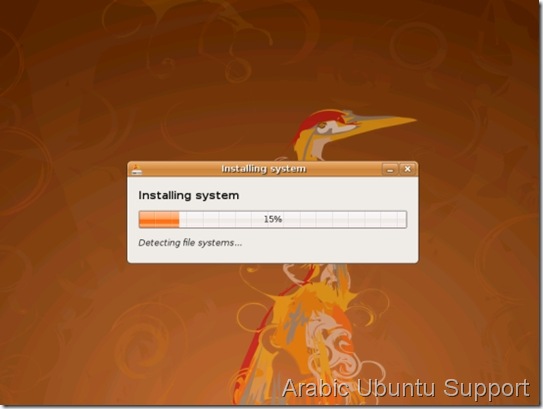
The installation is complete – remove the install media and click on “Restart now” to reboot into your new system.
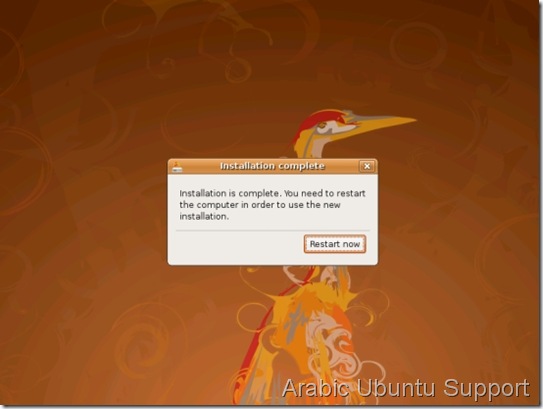
The system is starting. If you want to start another kernel, edit
the start parameters or run a memory test, hit “Esc”. Otherwise wait a
few seconds to start with the default settings.
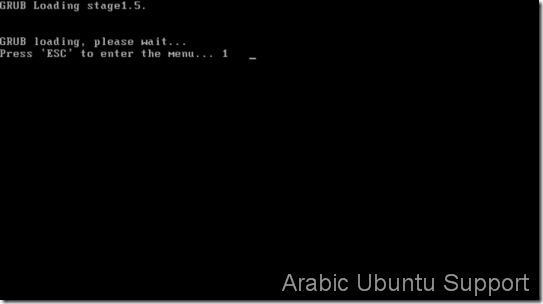
The system is being booted.
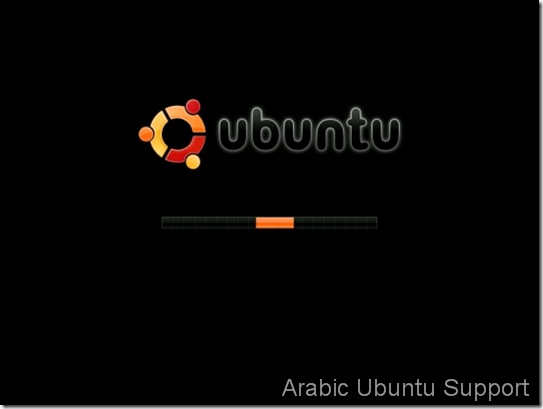
Afterwards the login-screen appears. There are some options
available in the bottom left corner. Log in with the username and
password that you chose in the install wizard.
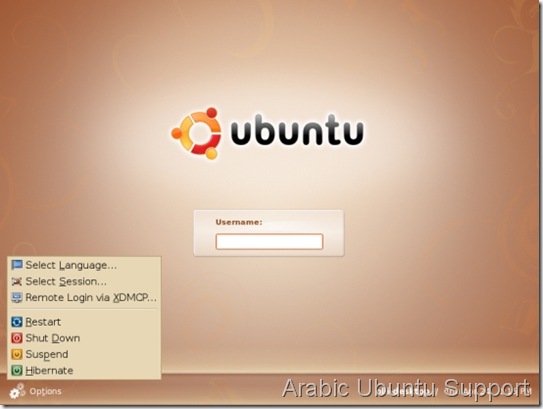
Welcome to your desktop:

that’s all very easy to install isn’t it
How to install ubuntu 9.04
Ubuntu installtion
it’s very easy
This topic is from howtoforge site
All photos are from how to forge site
1 Install Media
The install media is available at http://www.ubuntu.com/getubuntu/download.
2 Installation
First choose your language and hit “Enter”.
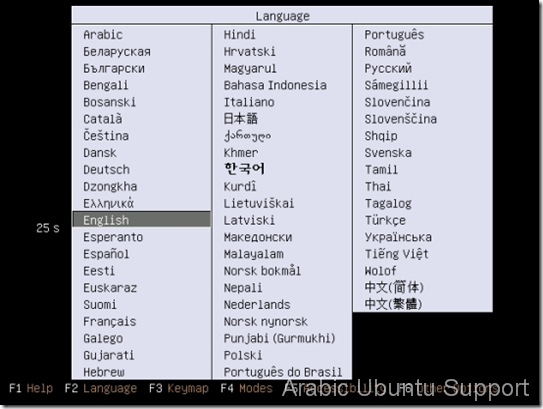
Select “Install Ubuntu” and hit “Enter”.
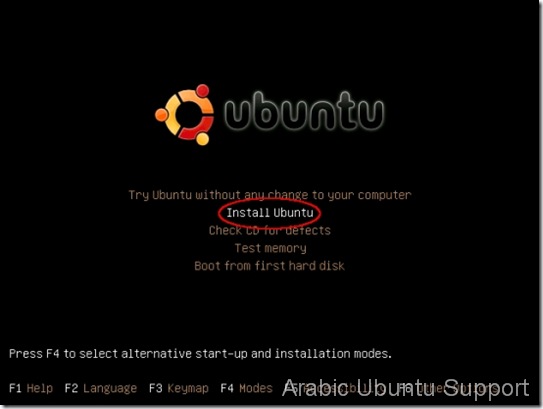
The installer is being booted.
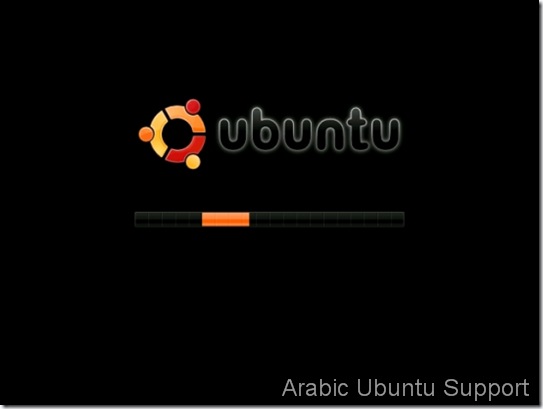
This is the install wizard which will guide you through the installation. Choose your language and click on “Forward”.
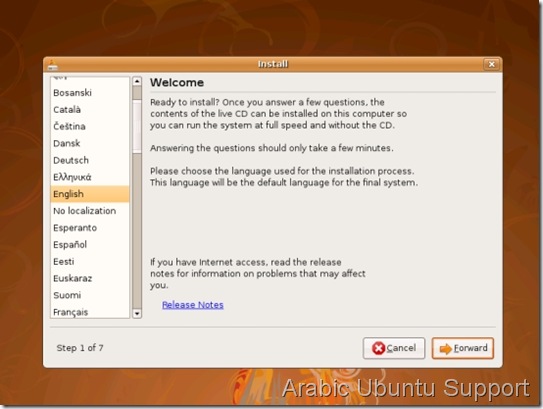
Select the timezone nearest to your location and proceed.
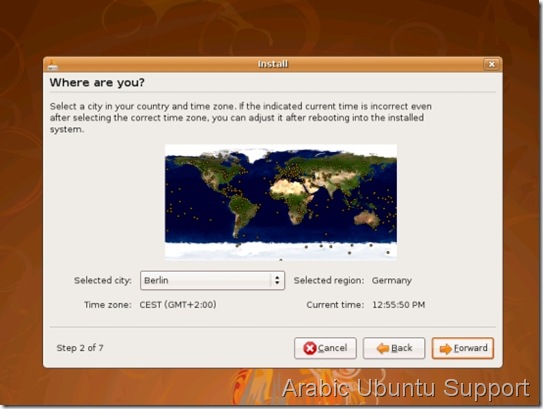
Select your keyboard layout and proceed.

Select how you want to partition the disk and proceed.
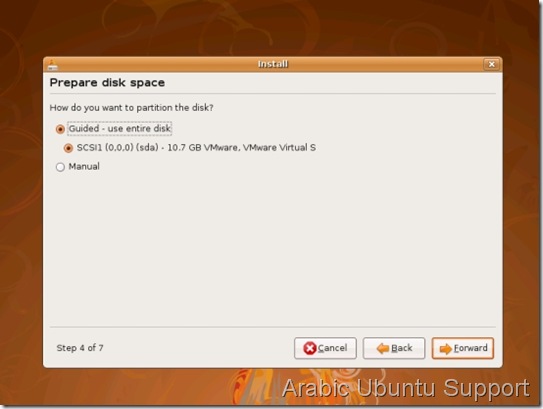
If you chose the manual partition in the window before, you’ll see
this window. Here you can create, modify or delete partitions and mount
points.
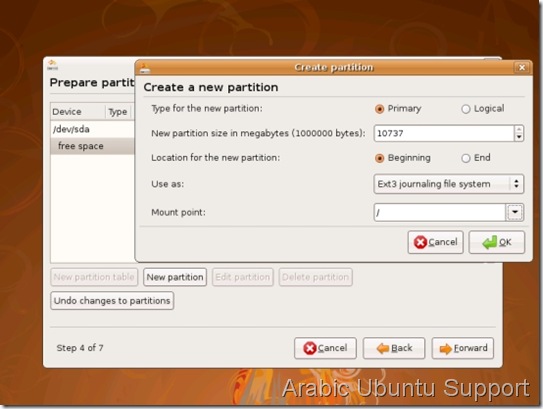
Enter the required data for your first account and the name for your computer into the corresponding fields.
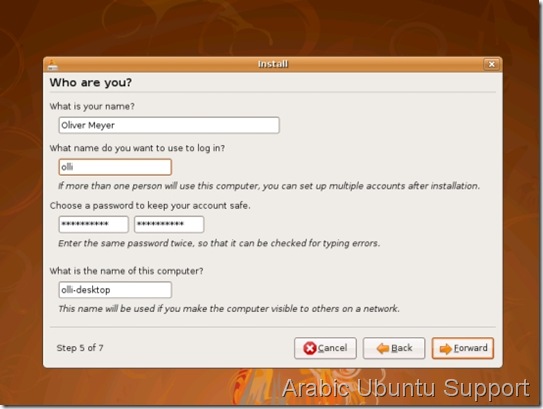
This window contains the summary of your choices. If you want to
change the device for the boot loader installation click on “Advanced”
and change it to your needs. Click on “Install” if you agree to your
choices.
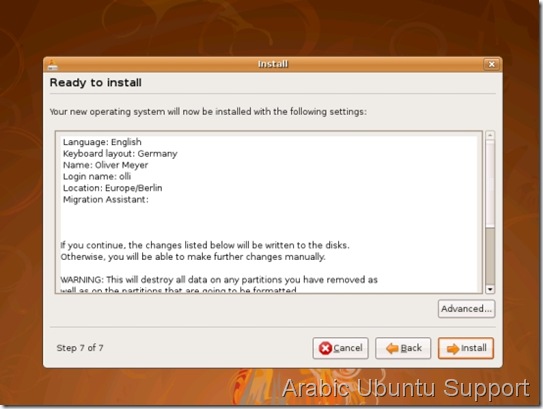
The system is being installed.
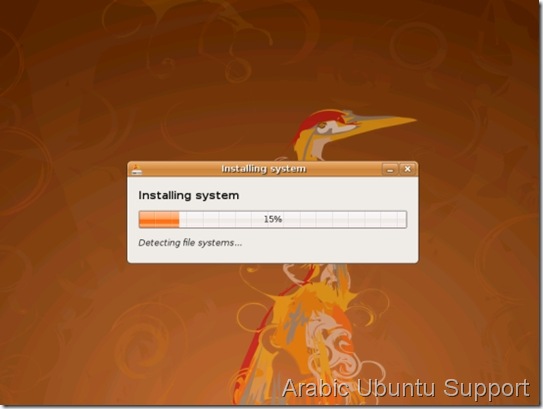
The installation is complete – remove the install media and click on “Restart now” to reboot into your new system.
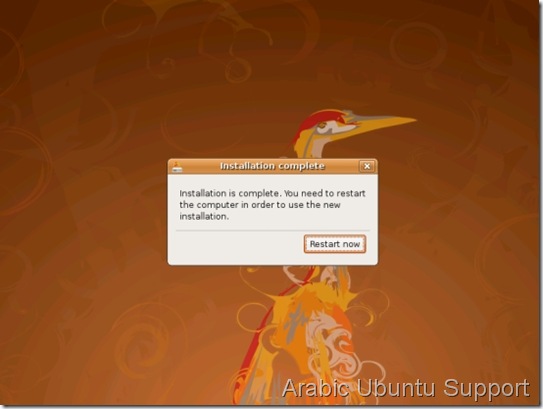
The system is starting. If you want to start another kernel, edit
the start parameters or run a memory test, hit “Esc”. Otherwise wait a
few seconds to start with the default settings.
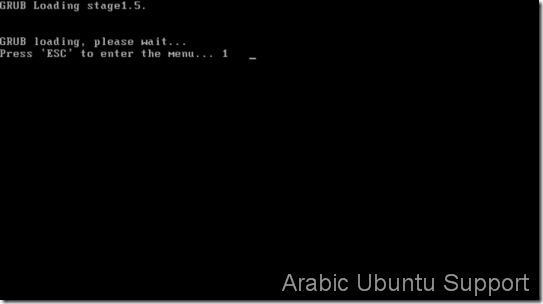
The system is being booted.
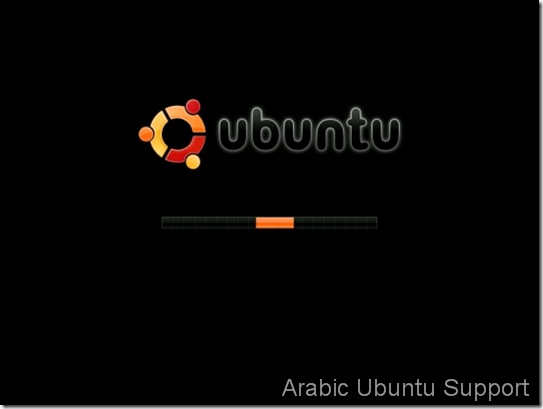
Afterwards the login-screen appears. There are some options
available in the bottom left corner. Log in with the username and
password that you chose in the install wizard.
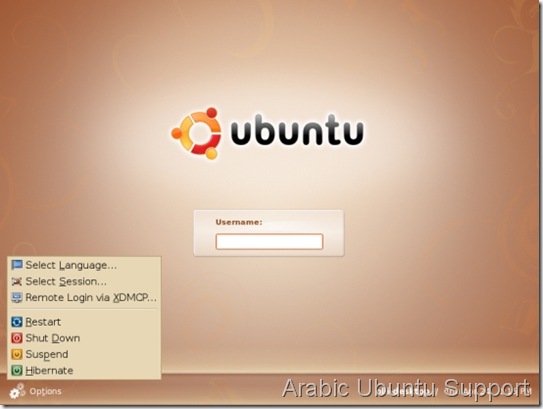
Welcome to your desktop:

that’s all very easy to install isn’t it




